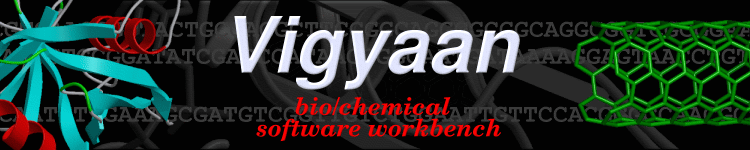
|
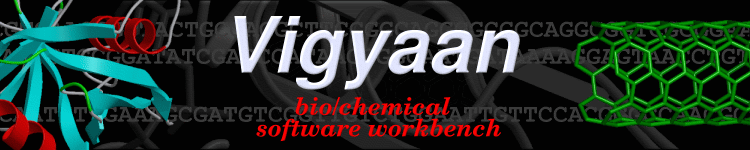
|
Frequently Asked Questions(Look at this document for KNOPPIX related FAQs)What does Vigyaan mean? Vigyaan is the Sanskrit (mother of many Indian languages such as Hindi, Bengali etc.) word for science and knowledge. Is there a Mac version of VigyaanCD? Not currently, but we hope to make one available soon. Please check back later. I downloaded the VigyaanCD and made a CD but it does not boot up. Why? Make sure you downloaded the complete ISO and also make sure that you use proper software and procedure to burn it on a CD. You also need to setup your computer to boot from CD (by changing the order of boot device in BIOS). How do I burn the ISO image onto a CD? Linux: cdrecord or xcdroast should work fine. Windows: See this and this document. Nero users see this, and this document. Where is my home directory? It is created as a temporary folder in memory and is lost when you reboot your computer. If you want to save the files you have created you can - save it on a floppy, transfer to another computer using network or you can transfer it to the local disk. Be careful while handling your local disk partitions, you can easily delete data if you don't know what you are doing. You can also created a persistent (permanent) home directory on your hard-disk or other media (see next FAQ). What is persistent home directory? How do I create a persistent home directory? Every time you reboot from VigyaanCD you will lose any files created in your home directory. It is possible to create a persistent (permanent) home directory which saves and restores your home directory (/home/knoppix) between reboots. Use the 'make persistent home directory' program on the Vigyaan desktop to create such a directory and type 'knoppix home=scan' at boot prompt every time you want to restore your home directory. VERY IMPORTANT! Create a separate file on partition of your choice. Unless you know what your are doing, do not format any partitions. You will lose data if you format partitions and Vigyaan should not be held responsible for any data loss. How do I mount local hard disk partitions? Select the desktop icon for the hard disk partition you want to mount and click on the icon. This will mount the partition in read only mode. To make it writable use right click again on the icon and then change read/write mode option. VERY IMPORTANT! You can lose data if you don't know what you are doing. Vigyaan should not be held responsible for any data loss. Who or what is KNOPPIX/knoppix? KNOPPIX is the base Linux-live CD for VigyaanCD. knoppix is the default username for VigyaanCD login. How do I compile and install a Linux application I downloaded? The actual compilation and installation depends on the software. Read the instructions which came with the package. Here are general steps which works for some software (assuming you downloaded mysoftware-vX.XX.tar.gz): >tar -xzvf mysoftware-vX.XX.tar.gzNote: /path/to/software is the place you want to install your software, which could be on a local hard disk partition or persistent home directory. Why is my favorite software not on VigyaanCD? First, we can only include software which we can obtain the distribution license for. Second, there are also space limitations but if you would like to see your favorite software on VigyaanCD please write to us with your suggestions. Please Note: The developers/owners of following software have denied permission to add their software to VigyaanCD 1. Molden 2. Molekel 3. gOpenMol 4. Phylip Also:The developers/owners of following software never responded to our request 1. NAMD 2. VMD |
| Home | Downloads | Biology Tools | Chemistry Tools | Other Tools | Screenshots | Links |